How to Use WPlace: Your Complete Beginner's Guide to Pixel Art [2025]
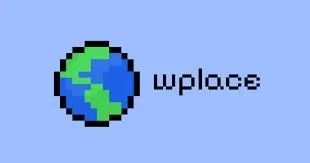
Welcome to WPlace - where the world becomes your canvas! Learning how to use WPlace opens up incredible creative possibilities: paint your favorite images right in your hometown, create cultural art in your region, or leave your mark on any location that matters to you.
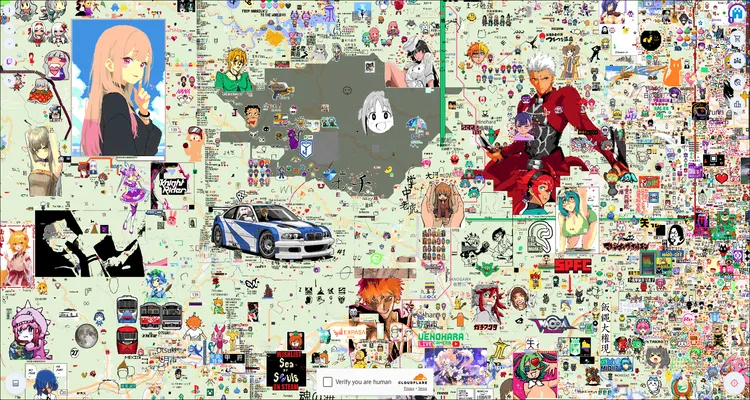
Join a global community creating pixel art together on a real-world map, one pixel at a time. Every pixel placement becomes part of a living digital world where geography meets creativity. This beginner-friendly guide will help you create beautiful artwork even without any art background!
What is WPlace? Collaborative Pixel Art on a Real World Map!
WPlace is an exciting real-time collaborative platform that transforms our entire planet into a live pixel art canvas! Think of it like Reddit's r/place, but permanent and always active. Created by Brazilian programmer Murilo Matsubara in 2025, it's essentially a strategy game where you can watch the interactive world map evolve in real-time as thousands contribute simultaneously. Here's what makes this experience absolutely unique:
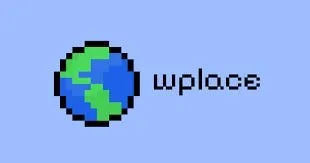
- The World Map Canvas: Instead of a blank canvas, you're painting on a real world map - find your hometown and start creating!
- Geographic Storytelling: Every pixel art piece can tell a location-based story, from local culture to personal memories
- Strategic Resource Management: You gain 1 paint charge every 30 seconds, so plan your pixel placement strategy wisely
- Real-time Interaction: Watch pixels appear instantly as people around the world contribute simultaneously
- Global Collaboration: Work with people from your region or team up internationally for cross-border projects
- Permanent Geography: Unlike temporary events, your hometown pixel art stays there forever - creating a lasting digital heritage!
Think of it like Google Earth meets collaborative art - you can paint your local specialty foods in your city, create cultural symbols in their historical locations, or simply leave your mark on places that matter to you. It's geography, creativity, and strategy all rolled into one amazing experience!
How to Use WPlace: Setting Up Your Essential Tools
To make the most of WPlace, you'll need a helpful tool called "Blue Marble." This free browser extension transforms the experience from overwhelming to intuitive, making it easy for beginners to create stunning pixel art.
Chrome Installation (Recommended)
Step 1: Install Tampermonkey Extension
Install the Tampermonkey extension for Chrome from the Chrome Web Store.
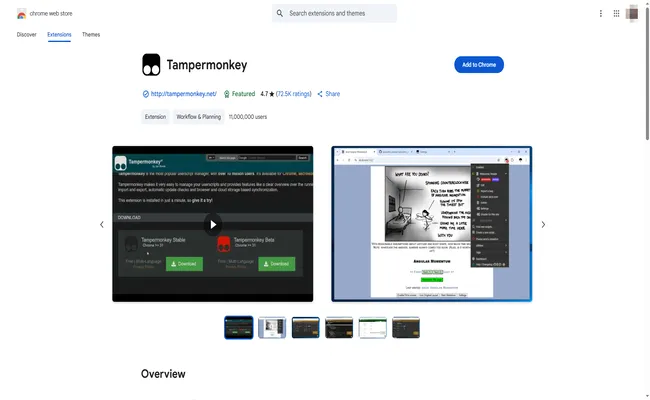
Step 2: Access Extension Management
Right-click the Tampermonkey extension and select "Manage Extension."
Step 3: Enable Required Settings
Enable both "Developer Mode" and "Allow user scripts" in the extension settings.
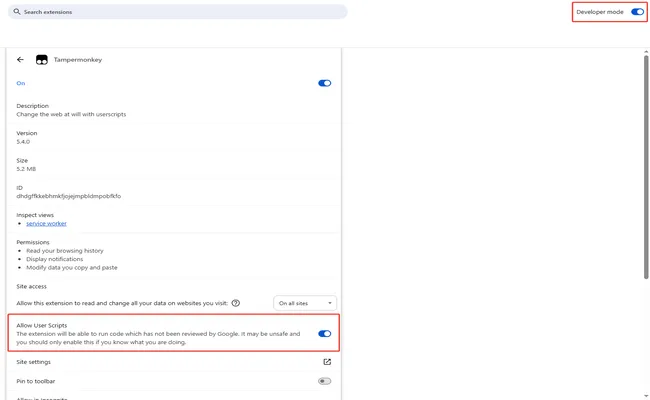
Step 4: One-Click Install Blue Marble
Click the Blue Marble installation link. Tampermonkey will automatically detect the userscript and prompt you to install it.
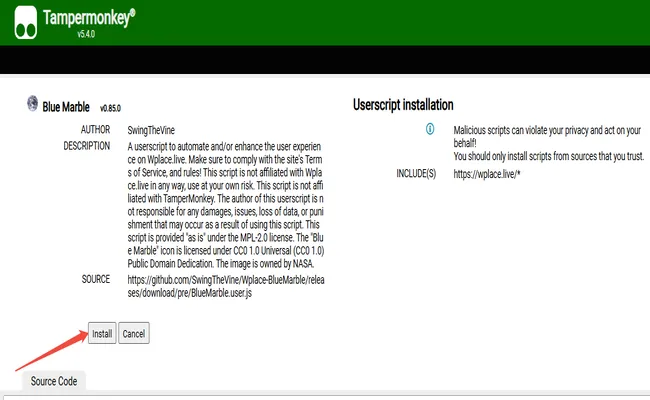
Step 5: Refresh and Start
Refresh the wplace.live webpage and you're ready to create!
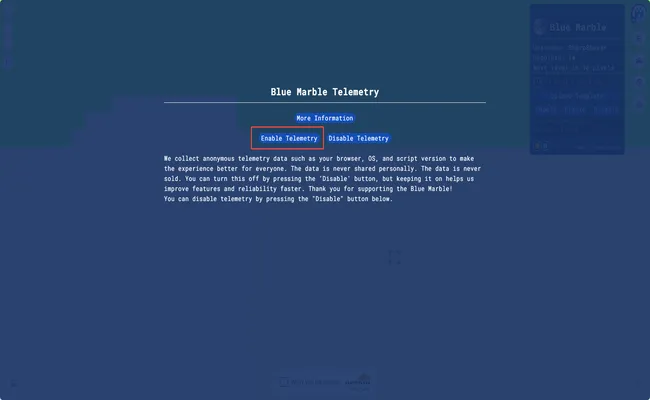
Other Browsers: Microsoft Edge requires manual installation of the BlueMarble.user.js file, while Firefox has limited support, with some versions working better than others.
Creating Your First Pixel Art Project
With Blue Marble installed, here's how to bring your vision to life on the world map:
1. Choose Your Image: Upload any image (PNG or WEBP) - personal photos, artwork, logos, anything meaningful to you
2. Select Location: Click your desired spot on the world map and use the "Pin" icon for precise coordinates
3. Optimize & Preview: Let Blue Marble convert your image colors and show you the preview overlay
4. Begin Creation: Click "Create" then "Enable" to start placing pixels on the world canvas
5. Invite Collaborators: Share your coordinates with friends to speed up larger projects
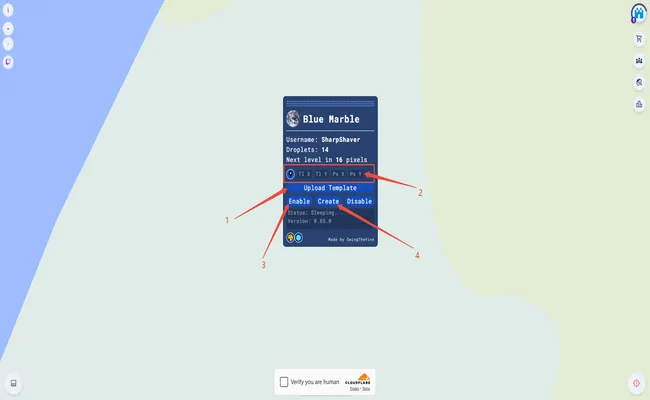
What Blue Marble Does for You
Blue Marble (trusted by 1.4k+ GitHub users) provides essential features that make pixel art creation accessible:
- Image Upload & Overlay: Turn any photo or drawing into a pixel art template
- Precise Positioning: Use the "Pin" tool to place your art exactly where you want on the world map
- Color Optimization: Automatically converts your images to match WPlace's color palette
- Team Coordination: Share project coordinates with friends for collaborative creation
- Smart Resizing: Adjust image size to balance detail with completion time
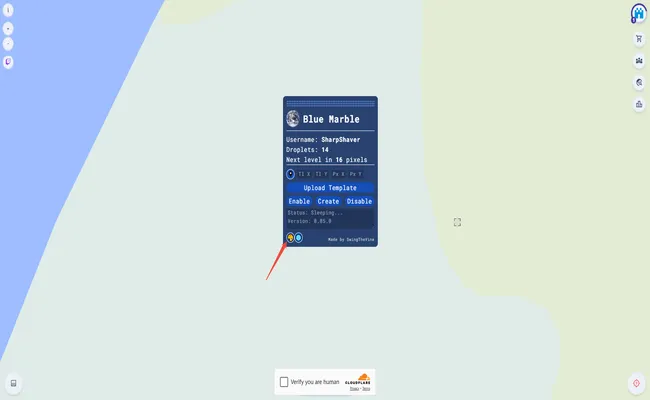
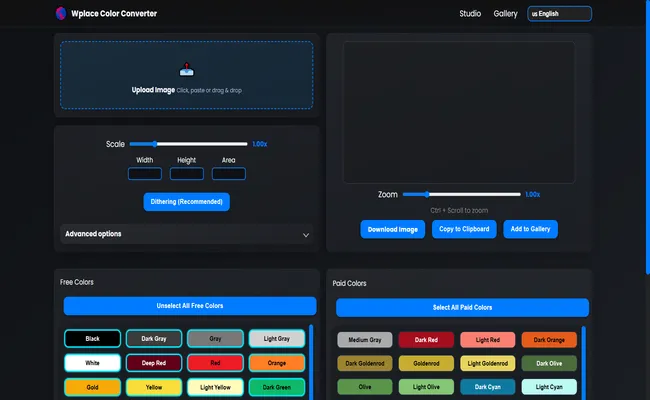
Does WPlace Cost Money? Good News - You Can Start for Free!
WPlace uses a simple system with something called "droplets" - think of them like tokens at an arcade. Here's what you need to know:
Free Mode: Perfect for Beginners
When you sign up, WPlace gives you 62 free paint charges to get started! Here's what you get for free:
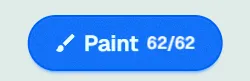
- Paint Charges: You gain 1 paint charge every 30 seconds (this gives everyone a fair chance)
- Earn More Droplets: Get 1 droplet per pixel painted, plus 500 droplets per level
- Team Up: Since you only gain 1 paint charge every 30 seconds, larger projects become much faster with friends helping
- Full Access: You can see and contribute to all the amazing art on the site
Want to Paint Faster? Premium Options
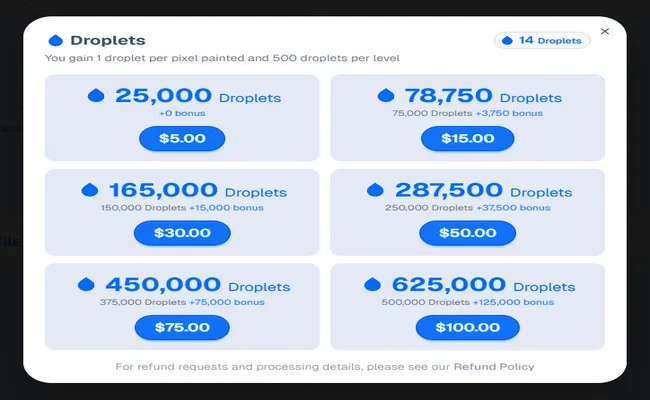
If you really love WPlace and want to create more, you can buy extra droplets ($1 gets you 5,000 droplets). Premium features include:
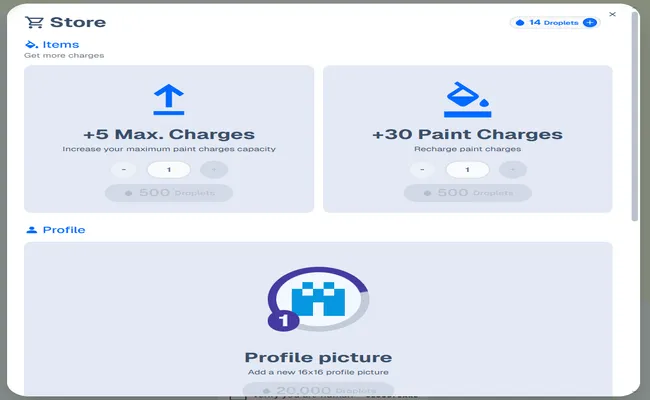
- More Paint Storage: Hold more "paint charges" so you can work longer
- Faster Painting: Shorter wait times between placing pixels
- Country Pride: Show your flag next to your username
- Special Bonuses: Get discounts when painting in your country's areas
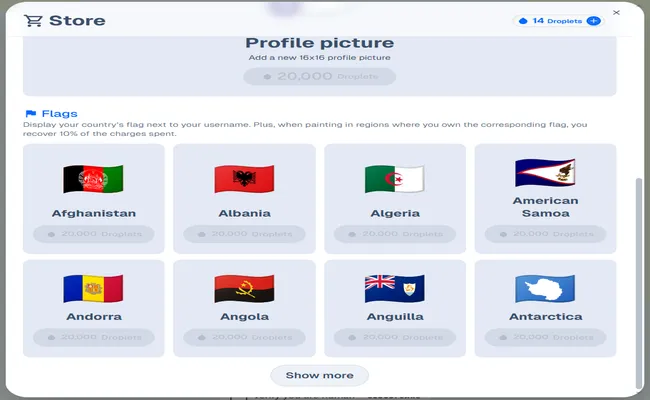
My Advice: Start with the free version! It's plenty of fun, and you can always upgrade later if you get hooked.
WPlace Rules: Playing Fair and Fun
WPlace has community guidelines that make the experience fun for everyone. Understanding these rules is essential when learning how to use WPlace:
Prohibited Activities
- Destructive Griefing: Don't randomly vandalize existing artworks with meaningless patterns
- Inappropriate Content: No adult content, hate speech, or offensive material
- Multi-Account Abuse: One account per person maintains fair play
- Automated Botting: Human participation only - no automated pixel placement
- Privacy Violations: Respect others' personal information and privacy
Good Strategy Game Behaviors
- Creative Collaboration: Building upon or enhancing existing pixel art is welcomed
- Strategic Teamwork: Organizing group efforts for large-scale pixel art projects
- Community Support: Help newcomers learn how to use WPlace effectively
- Respectful Competition: Reasonable political expression and flag pixel art is allowed
Frequently Asked Questions and Hot Topics
Platform Permanence and Future
Q: Is WPlace permanent or temporary?
A: WPlace is designed as a permanent platform, unlike Reddit's periodic r/place events. However, developers may implement periodic resets, canvas snapshots, or new maps to maintain engagement and manage resources. The current plan supports indefinite contributions with potential evolutionary changes to keep the experience fresh.
Account Issues and Appeals
Q: What if my account was wrongly banned?
A: False bans occasionally occur due to automated moderation systems. If you believe your ban was incorrect, contact moderators through official channels with your account ID. Each case receives individual review, and legitimate appeals are forwarded to administrators for resolution.
Dealing with Artwork Vandalism
Q: Someone destroyed my artwork - what can I do?
A: While overwriting is technically allowed, deliberate destruction violates community spirit. WPlace encourages collaborative creation rather than destructive behavior. Document incidents of clear vandalism and report them to moderators. Remember that some "destruction" might actually be legitimate artistic evolution or improvement attempts.
Technical Troubleshooting
Q: Blue Marble isn't working properly - how do I fix it?
A: Common solutions include:
- Refreshing the WPlace page completely
- Verifying Developer Mode is enabled in Tampermonkey
- Checking that your template colors match WPlace's palette
- Ensuring no color filters are accidentally disabled
- Reinstalling Blue Marble if problems persist
Advanced Collaboration Strategies
Organizing Large Projects
Successful large-scale artworks require coordination and planning:
- Team Communication: Use Discord servers or similar platforms for real-time coordination
- Section Assignment: Divide complex images into manageable zones for different contributors
- Timeline Planning: Account for the 30-second paint charge gain rate when estimating completion times
- Template Sharing: Distribute standardized templates and coordinate files to ensure consistency
Community Building Tips
Build lasting artistic partnerships:
- Respect Existing Works: Collaborate rather than compete with established artists
- Share Resources: Help newcomers with templates, coordinates, and techniques
- Document Progress: Create time-lapse videos or progress screenshots for community engagement
- Cross-Platform Promotion: Share your WPlace creations on social media to attract new collaborators
Conclusion: Start Your WPlace Journey
Now you know how to use WPlace! This incredible strategy game represents the future of collaborative digital art - a permanent, ever-evolving canvas where creativity and geography combine. Whether you're placing single pixels or organizing massive community projects, every placement matters in this global creative adventure.
The combination of learning how to use WPlace effectively and Blue Marble's powerful tools makes pixel art creation accessible to everyone. From free users placing their first pixels to experienced creators leading major collaborations, everyone can enjoy this unique experience.
Oh, and by the way, if you enjoy the strategic thinking that WPlace requires, you might also appreciate SeaGame - a diverse, ad-free gaming platform featuring strategy games and many other genres. Sometimes, taking a break with different types of games can actually boost your creative inspiration!